HOW TO USE PAYTM
The basicaly paytm is money transfer APP. Add money from bank account. Here i will show you how to add money from bank account , how to transfer to other by using paytm app and how to transfer money from paytm to your bank account. Here i will show you step by step
Here I will put the download link for paytm :
https://play.google.com/store/apps/details?id=net.one97.paytm&hl=en
STEP 1:
INSTALL paytm from play store.Here I will put the download link for paytm :
https://play.google.com/store/apps/details?id=net.one97.paytm&hl=en
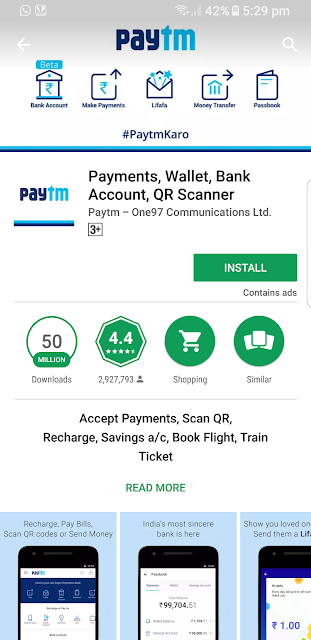 |
| The installation window on android. |
STEP 2:
After installing paytm on your phone. Open the app. On next window you ask for select language select any language you want. On next window here you ask for login option.if you already have an account then dial your mobile no. as login ID and type your paytm PASSWORD. If you do not have any account on paytm then click on create new account option. After clicking on this option you get following window.
Fill the all information in the form and click on create new account. After clicking the create new account you get following window.
step 3:
Adding the money in your paytm account is your third step. Enter the amount what you want and select add money. After selecting you get following window.
Select the payment option as per your convenience. There are four options as follows:
1.BHIM UPI(it is virtual payment method.)
2.Credit card
3.Net banking
4.Debit card
If you select Credit card or Debit card then you want to write your sixteen digits card number and add month and year mention on your card. And also add cvv of card (cvv is the three-digit CVV number is printed on the signature panel on the back of the card immediately after the card's account number.) here following image shows actual cvv code.
If you want to save your card detailed then mark on check box or else unmark the checkbox. after that click on pay now. You get bank window on the basis of your card. After you get otp( One time password) on your mobile number from where your bank account link. Paste this code on your bank account window.
This otp is valid for 10 minutes only.
If you choose Net Banking then Select your bank ad click on pay now. ADD your login ID and Password provide by your Bank and select continue to payment. Fill OTP received on your mobile number. Select pay now.
If you choose BHIM UPI then add virtual payment code and proceed payment.
Step 4:
After complete your payment option you will get following window.
FOR DETAILED EXPLANATION I'LL PUT THE VIDEO BELLOW :





Comments
Post a Comment